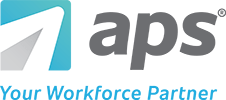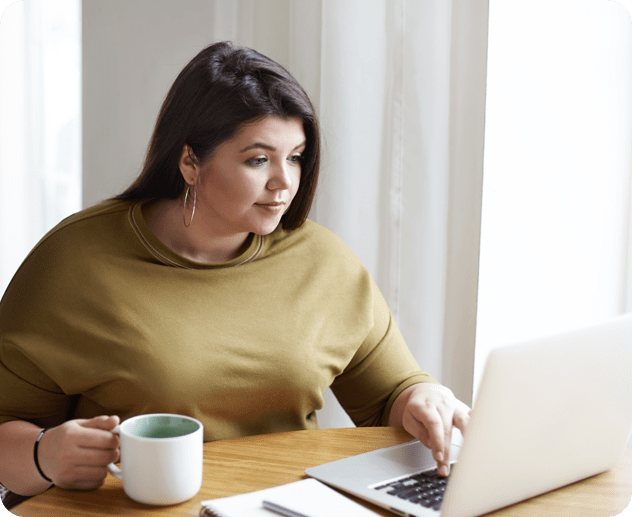Churches
Churches can closely monitor volunteer and employee time and location tracking as funds are used to ensure deadlines are met, and the mission remains a priority.

Financial Services
With APS Dimensions, financial institutions can closely track time spent among job categories to reduce costs and increase revenue.

Healthcare
Our employee time tracking software allows medical practices, clinics, and assisted living facilities to track time by category to increase operational efficiency and profitability.

Hospitality
Hotels and resorts can leverage dimensional time tracking metrics by location to reduce operational costs better and drive revenue.

Nonprofits
Nonprofits can closely monitor time tracking categories for work by grant so they know how much time and money is spent.

Restaurants
Restaurants can utilize our mobile employee time tracking options to control labor costs better and maximize profits.