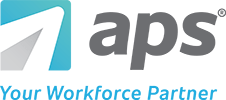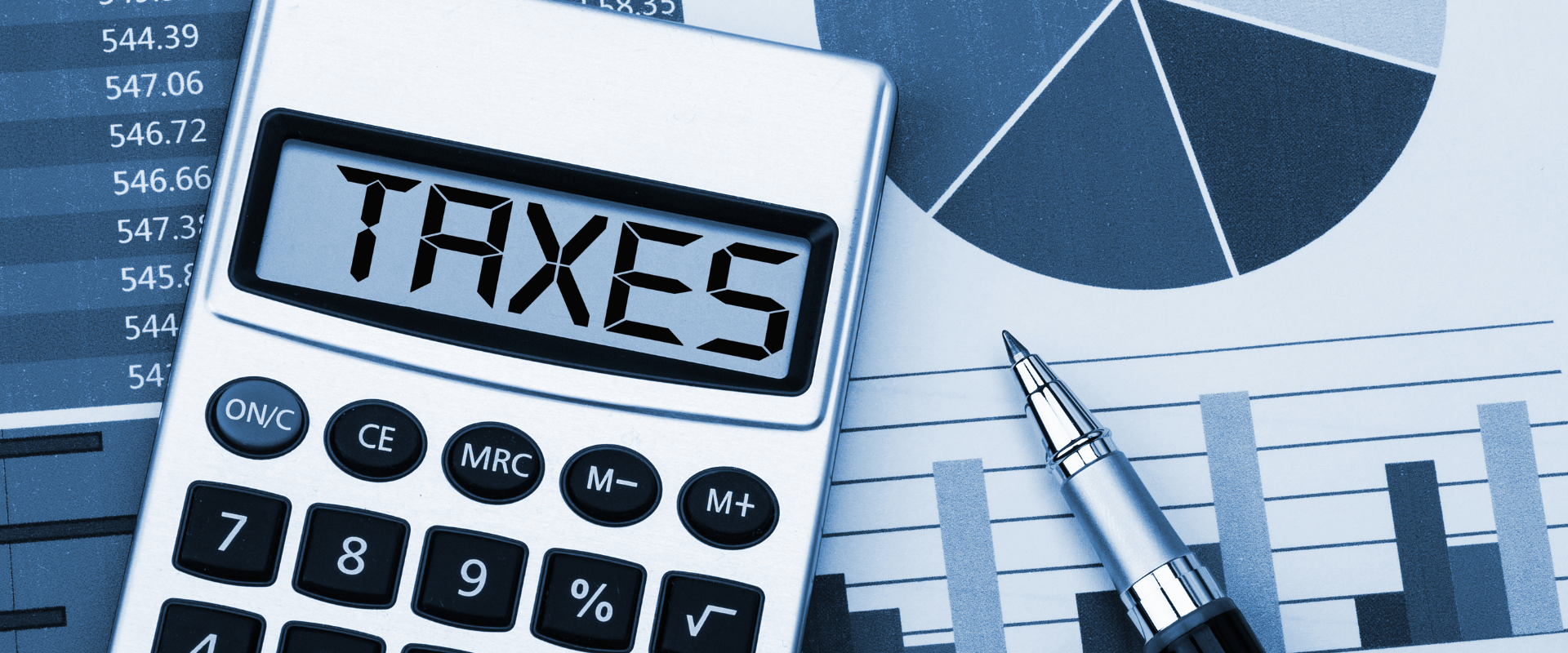[et_pb_section fb_built=”1″ _builder_version=”3.24.1″ background_color=”#f6f6f6″ custom_padding=”0px|0px|0px|0px|true|false” global_module=”39695″ saved_tabs=”all” locked=”off” global_colors_info=”{}”][et_pb_row column_structure=”1_2,1_2″ use_custom_gutter=”on” gutter_width=”3″ _builder_version=”3.25″ max_width=”1000px” custom_padding=”25px||18px|||” use_custom_width=”on” custom_width_px=”1000px” global_colors_info=”{}”][et_pb_column type=”1_2″ _builder_version=”3.25″ custom_padding=”|||” global_colors_info=”{}” custom_padding__hover=”|||”][et_pb_text _builder_version=”3.27.4″ text_font=”||||||||” text_font_size=”18px” header_font=”||||||||” header_2_font=”||||||||” header_2_font_size=”35px” text_orientation=”center” custom_margin=”9px||” text_font_size_tablet=”16px” text_font_size_phone=”” text_font_size_last_edited=”on|phone” header_2_font_size_tablet=”30px” header_2_font_size_phone=”22px” header_2_font_size_last_edited=”on|phone” global_colors_info=”{}”]
Great Information
[/et_pb_text][/et_pb_column][et_pb_column type=”1_2″ _builder_version=”3.25″ custom_padding=”|||” global_colors_info=”{}” custom_padding__hover=”|||”][et_pb_text _builder_version=”3.27.4″ text_font=”||||||||” text_font_size=”18px” text_font_size_tablet=”16px” text_font_size_phone=”” text_font_size_last_edited=”on|phone” global_colors_info=”{}”]
Better Software. If our content is useful to you, think about what our software could do for you.
[/et_pb_text][/et_pb_column][/et_pb_row][et_pb_row _builder_version=”3.25″ custom_padding=”0px||25px|||” global_colors_info=”{}”][et_pb_column type=”4_4″ _builder_version=”3.25″ custom_padding=”|||” global_colors_info=”{}” custom_padding__hover=”|||”][et_pb_button button_url=”/contact-us/” button_text=”Get Started Today” button_alignment=”center” _builder_version=”4.0.6″ custom_button=”on” button_text_size=”18px” button_text_color=”#ffffff” button_bg_use_color_gradient=”on” button_bg_color_gradient_start=”#5cc4b3″ button_bg_color_gradient_end=”#2f89d8″ button_bg_color_gradient_direction=”90deg” button_font=”Museo Sans 700 font||||||||” button_use_icon=”off” custom_margin=”5px|||||” custom_padding=”15px|70px|15px|70px|true|true” button_text_size_tablet=”18px” button_text_size_phone=”16px” button_text_size_last_edited=”on|tablet” global_colors_info=”{}”][/et_pb_button][/et_pb_column][/et_pb_row][/et_pb_section][et_pb_section fb_built=”1″ _builder_version=”3.22.3″ custom_padding=”0px|0px|0|0px|false|false” locked=”off” global_colors_info=”{}”][et_pb_row column_structure=”1_2,1_2″ module_class=”subscribe-search” _builder_version=”3.25″ custom_padding=”45px||0px|||” global_colors_info=”{}”][et_pb_column type=”1_2″ _builder_version=”3.25″ custom_padding=”|||” global_colors_info=”{}” custom_padding__hover=”|||”][et_pb_text disabled_on=”on|on|off” _builder_version=”3.27.4″ text_font=”||||||||” width=”275px” max_width=”100%” module_alignment=”center” locked=”off” global_colors_info=”{}”]
[/et_pb_text][/et_pb_column][et_pb_column type=”1_2″ _builder_version=”3.25″ custom_padding=”|||” global_colors_info=”{}” custom_padding__hover=”|||”][et_pb_code module_class=”hubspot-cst subscription-form” _builder_version=”4.14.7″ custom_margin=”-16px|||||” global_module=”31662″ global_colors_info=”{}”]
[/et_pb_code][/et_pb_column][/et_pb_row][/et_pb_section][et_pb_section fb_built=”1″ _builder_version=”3.22.4″ custom_margin=”||-2px|||” custom_padding=”0px||0px|||” locked=”off” global_colors_info=”{}”][et_pb_row _builder_version=”3.25″ global_colors_info=”{}”][et_pb_column type=”4_4″ _builder_version=”3.25″ custom_padding=”||0px|” global_colors_info=”{}” custom_padding__hover=”|||”][et_pb_text _builder_version=”4.4.7″ text_font=”||||||||” global_colors_info=”{}”]APS Enhances its Employee Self-Service Mobile App
With more employees working remotely and conducting business from their smartphones, the need for dynamic mobile apps is more important than ever. Over the past year, we have seen a significant increase in our clients adopting a more mobile experience. APS has been working to optimize our employee self-service (ESS) mobile app so it provides more efficiency and usability anywhere, anytime.
In our latest software release, APS has enhanced our employee self-service mobile app to help businesses engage and empower their staff in this remote landscape. We have expanded functionality in our mobile application in an effort to make everyday payroll and HR tasks easier.
[/et_pb_text][/et_pb_column][/et_pb_row][et_pb_row column_structure=”1_2,1_2″ _builder_version=”4.3.3″ global_colors_info=”{}”][et_pb_column type=”1_2″ _builder_version=”3.25″ custom_padding=”||0px|” global_colors_info=”{}” custom_padding__hover=”|||”][et_pb_text _builder_version=”4.4.7″ text_font=”||||||||” global_colors_info=”{}”]
eSignature Requirements
eSigning abilities have been updated to allow for our mobile app users to eSign any documents that require a signature, including:
- Time cards
- Receipt of property for remote workers
- Employee handbooks
Employees simply need to enter the last four digits of their Social Security Number and select a checkbox to confirm the accuracy of their information. This addition to the mobile app eliminates the need to log in to ESS on a desktop, drastically reducing the time spent eSigning documents.
[/et_pb_text][/et_pb_column][et_pb_column type=”1_2″ _builder_version=”3.25″ custom_padding=”||0px|” global_colors_info=”{}” custom_padding__hover=”|||”][et_pb_image src=”https://apspayroll.com/wp-content/uploads/2020/05/eSign_documents.jpg” alt=”ESS Mobile, eSign Document” title_text=”eSign_documents” show_in_lightbox=”on” align=”center” _builder_version=”4.4.7″ max_height=”450px” box_shadow_style=”preset3″ global_colors_info=”{}”][/et_pb_image][et_pb_text _builder_version=”4.4.7″ text_font=”||on||||||” text_text_color=”#28addf” global_colors_info=”{}”]
eSign Document Screen
[/et_pb_text][/et_pb_column][/et_pb_row][/et_pb_section][et_pb_section fb_built=”1″ _builder_version=”3.22.7″ custom_padding=”0px||0px||true|” saved_tabs=”all” locked=”off” global_colors_info=”{}”][et_pb_row column_structure=”1_2,1_2″ disabled_on=”on|on|off” _builder_version=”4.4.5″ custom_padding=”||45px||false|false” global_colors_info=”{}”][et_pb_column type=”1_2″ _builder_version=”4.4.5″ global_colors_info=”{}”][et_pb_image src=”https://apspayroll.com/wp-content/uploads/2020/05/Time_Card_2.jpg” alt=”ESS Mobile, Time Card” title_text=”Time_Card_2″ show_in_lightbox=”on” align=”center” _builder_version=”4.4.7″ max_height=”450px” box_shadow_style=”preset3″ global_colors_info=”{}”][/et_pb_image][et_pb_text _builder_version=”4.4.7″ text_font=”||on||||||” text_text_color=”#28addf” global_colors_info=”{}”]
Time Card View
[/et_pb_text][/et_pb_column][et_pb_column type=”1_2″ _builder_version=”4.4.5″ global_colors_info=”{}”][et_pb_text _builder_version=”4.4.7″ text_font=”||||||||” locked=”off” global_colors_info=”{}”]
Time Card View
In addition to seeing their time-off requests in the mobile app, employees are now able to view time card details by navigating through pay periods. This includes:
- Total hours worked (regular and additional)
- Details for days, shifts, and any additional hours added to their time card
This enhanced visibility of employee time allows workers to see they are being paid accurately for their hours worked.
[/et_pb_text][/et_pb_column][/et_pb_row][et_pb_row column_structure=”1_2,1_2″ disabled_on=”off|off|on” _builder_version=”4.4.5″ custom_padding=”||45px||false|false” global_colors_info=”{}”][et_pb_column type=”1_2″ _builder_version=”4.4.5″ global_colors_info=”{}”][et_pb_text _builder_version=”4.4.7″ text_font=”||||||||” locked=”off” global_colors_info=”{}”]
Time Card View
In addition to seeing their time-off requests in the mobile app, employees are now able to view time card details by navigating through pay periods. This includes:
- Total hours worked (regular and additional)
- Details for days, shifts, and any additional hours added to their time card
This enhanced visibility of employee time allows workers to see they are being paid accurately for their hours worked.
[/et_pb_text][/et_pb_column][et_pb_column type=”1_2″ _builder_version=”4.4.5″ global_colors_info=”{}”][et_pb_image src=”https://apspayroll.com/wp-content/uploads/2020/05/Time_Card_2.jpg” alt=”ESS Mobile, Time Card” title_text=”Time_Card_2″ show_in_lightbox=”on” align=”center” _builder_version=”4.4.7″ max_height=”450px” box_shadow_style=”preset3″ global_colors_info=”{}”][/et_pb_image][et_pb_text _builder_version=”4.4.7″ text_font=”||on||||||” text_text_color=”#28addf” global_colors_info=”{}”]
Time Card View
[/et_pb_text][/et_pb_column][/et_pb_row][et_pb_row column_structure=”1_2,1_4,1_4″ make_equal=”on” _builder_version=”4.4.5″ module_alignment=”center” custom_padding=”45px||||false|false” global_colors_info=”{}”][et_pb_column type=”1_2″ _builder_version=”4.4.5″ global_colors_info=”{}”][et_pb_text _builder_version=”4.4.7″ text_font=”||||||||” locked=”off” global_colors_info=”{}”]
Access to Tax Forms
Employees and contractors may access their Tax Forms through the application and have a full view of their W-2s and 1099s for increased autonomy. They can quickly view their W-2 and 1099 information to gather the data they need for their tax returns.
[/et_pb_text][/et_pb_column][et_pb_column type=”1_4″ _builder_version=”4.4.5″ global_colors_info=”{}”][et_pb_image src=”https://apspayroll.com/wp-content/uploads/2020/05/Tax_Forms.jpg” alt=”ESS Mobile, Tax Forms” title_text=”Tax_Forms” show_in_lightbox=”on” align=”center” _builder_version=”4.4.7″ max_height=”450px” box_shadow_style=”preset3″ global_colors_info=”{}”][/et_pb_image][et_pb_text _builder_version=”4.4.7″ text_font=”||on||||||” text_text_color=”#28addf” global_colors_info=”{}”]
Main Tax Forms Screen
[/et_pb_text][/et_pb_column][et_pb_column type=”1_4″ _builder_version=”4.4.5″ global_colors_info=”{}”][et_pb_image src=”https://apspayroll.com/wp-content/uploads/2020/05/W-2.jpg” alt=”ESS Mobile, Form W-2″ title_text=”W-2″ show_in_lightbox=”on” align=”center” _builder_version=”4.4.7″ max_height=”450px” box_shadow_style=”preset3″ global_colors_info=”{}”][/et_pb_image][et_pb_text _builder_version=”4.4.7″ text_font=”||on||||||” text_text_color=”#28addf” global_colors_info=”{}”]
Detailed Tax Forms Screen
[/et_pb_text][/et_pb_column][/et_pb_row][/et_pb_section][et_pb_section fb_built=”1″ _builder_version=”3.22.4″ custom_margin=”||-2px|||” custom_padding=”0px||0px|||” locked=”off” global_colors_info=”{}”][et_pb_row column_structure=”1_6,1_6,1_6,1_2″ disabled_on=”on|on|off” _builder_version=”4.4.5″ global_colors_info=”{}”][et_pb_column type=”1_6″ _builder_version=”4.4.2″ global_colors_info=”{}”][et_pb_image src=”https://apspayroll.com/wp-content/uploads/2020/05/Benefits.jpg” alt=”ESS Mobile, Current Benefits” title_text=”Benefits” show_in_lightbox=”on” align=”center” _builder_version=”4.4.7″ max_height=”450px” box_shadow_style=”preset3″ global_colors_info=”{}”][/et_pb_image][et_pb_text _builder_version=”4.4.7″ text_font=”||on||||||” text_text_color=”#28addf” global_colors_info=”{}”]
Current Benefits
[/et_pb_text][/et_pb_column][et_pb_column type=”1_6″ _builder_version=”4.4.2″ global_colors_info=”{}”][et_pb_image src=”https://apspayroll.com/wp-content/uploads/2020/05/Benefits-Pending.jpg” alt=”ESS Mobile, Pending Benefits” title_text=”Benefits Pending” show_in_lightbox=”on” align=”center” _builder_version=”4.4.7″ max_height=”450px” box_shadow_style=”preset3″ global_colors_info=”{}”][/et_pb_image][et_pb_text _builder_version=”4.4.7″ text_font=”||on||||||” text_text_color=”#28addf” global_colors_info=”{}”]
Pending Benefits
[/et_pb_text][/et_pb_column][et_pb_column type=”1_6″ _builder_version=”4.4.2″ global_colors_info=”{}”][et_pb_image src=”https://apspayroll.com/wp-content/uploads/2020/05/Benefits_Family.jpg” alt=”ESS Mobile, Family Benefits” title_text=”Benefits_Family” show_in_lightbox=”on” align=”center” _builder_version=”4.4.7″ max_height=”450px” box_shadow_style=”preset3″ global_colors_info=”{}”][/et_pb_image][et_pb_text _builder_version=”4.4.7″ text_font=”||on||||||” text_text_color=”#28addf” global_colors_info=”{}”]
Family Members
[/et_pb_text][/et_pb_column][et_pb_column type=”1_2″ _builder_version=”4.4.2″ global_colors_info=”{}”][et_pb_text _builder_version=”4.4.7″ custom_padding=”||0px|||” global_colors_info=”{}”]
Visibility to Benefits Information
For customers using HR with Benefits Administration, employees are now able to view their current plan enrollment details. This includes pending enrollment information, as well as family member details for dependents and/or beneficiaries.
This real-time visibility gives employees instant access to their benefits information to confirm accuracy and coverage.
[/et_pb_text][/et_pb_column][/et_pb_row][et_pb_row column_structure=”1_2,1_6,1_6,1_6″ disabled_on=”off|off|on” _builder_version=”4.4.5″ global_colors_info=”{}”][et_pb_column type=”1_2″ _builder_version=”4.4.2″ global_colors_info=”{}”][et_pb_text _builder_version=”4.4.7″ custom_padding=”||0px|||” global_colors_info=”{}”]
Visibility to Benefits Information
For customers using HR with Benefits Administration, employees are now able to view their current plan enrollment details. This includes pending enrollment information, as well as family member details for dependents and/or beneficiaries.
This real-time visibility gives employees instant access to their benefits information to confirm accuracy and coverage.
[/et_pb_text][/et_pb_column][et_pb_column type=”1_6″ _builder_version=”4.4.2″ global_colors_info=”{}”][et_pb_image src=”https://apspayroll.com/wp-content/uploads/2020/05/Benefits.jpg” alt=”ESS Mobile, Current Benefits” title_text=”Benefits” show_in_lightbox=”on” align=”center” _builder_version=”4.4.7″ max_height=”450px” box_shadow_style=”preset3″ global_colors_info=”{}”][/et_pb_image][et_pb_text _builder_version=”4.4.7″ text_font=”||on||||||” text_text_color=”#28addf” global_colors_info=”{}”]
Current Benefits
[/et_pb_text][/et_pb_column][et_pb_column type=”1_6″ _builder_version=”4.4.2″ global_colors_info=”{}”][et_pb_image src=”https://apspayroll.com/wp-content/uploads/2020/05/Benefits-Pending.jpg” alt=”ESS Mobile, Pending Benefits” title_text=”Benefits Pending” show_in_lightbox=”on” align=”center” _builder_version=”4.4.7″ max_height=”450px” box_shadow_style=”preset3″ global_colors_info=”{}”][/et_pb_image][et_pb_text _builder_version=”4.4.7″ text_font=”||on||||||” text_text_color=”#28addf” global_colors_info=”{}”]
Pending Benefits
[/et_pb_text][/et_pb_column][et_pb_column type=”1_6″ _builder_version=”4.4.2″ global_colors_info=”{}”][et_pb_image src=”https://apspayroll.com/wp-content/uploads/2020/05/Benefits_Family.jpg” alt=”ESS Mobile, Family Benefits” title_text=”Benefits_Family” show_in_lightbox=”on” align=”center” _builder_version=”4.4.7″ max_height=”450px” box_shadow_style=”preset3″ global_colors_info=”{}”][/et_pb_image][et_pb_text _builder_version=”4.4.7″ text_font=”||on||||||” text_text_color=”#28addf” global_colors_info=”{}”]
Family Members
[/et_pb_text][/et_pb_column][/et_pb_row][et_pb_row column_structure=”1_2,1_2″ _builder_version=”4.3.3″ global_colors_info=”{}”][et_pb_column type=”1_2″ _builder_version=”3.25″ custom_padding=”||0px|” global_colors_info=”{}” custom_padding__hover=”|||”][et_pb_text _builder_version=”4.4.7″ text_font=”||||||||” global_colors_info=”{}”]
Empowering Employees With Tasks
A Tasks page has been added to our ESS mobile app to provide a single location for employees to view actionable items. This page alerts employees when they have relevant human resources tasks to complete. Employees can tap to view tasks and take action; alerts for these items will disappear once they have all been completed. Employee tasks include:
- eSigning a document
- eSigning a Time card/Timesheet
- Upgrading the application
- eSigining a performance review
The addition of Tasks in the mobile app further streamlines employee communication, ensuring specific HR and payroll processes are completed in a timely manner.
[/et_pb_text][/et_pb_column][et_pb_column type=”1_2″ _builder_version=”3.25″ custom_padding=”||0px|” global_colors_info=”{}” custom_padding__hover=”|||”][et_pb_image src=”https://apspayroll.com/wp-content/uploads/2020/05/tasks.png” alt=”ESS Mobile, Tasks” title_text=”tasks” show_in_lightbox=”on” align=”center” _builder_version=”4.4.7″ max_height=”450px” box_shadow_style=”preset3″ global_colors_info=”{}”][/et_pb_image][et_pb_text _builder_version=”4.4.7″ text_font=”||on||||||” text_text_color=”#28addf” global_colors_info=”{}”]
Tasks Screen
[/et_pb_text][/et_pb_column][/et_pb_row][et_pb_row _builder_version=”4.4.5″ global_colors_info=”{}”][et_pb_column type=”4_4″ _builder_version=”4.4.2″ global_colors_info=”{}”][et_pb_text _builder_version=”4.4.7″ custom_padding=”||0px|||” global_colors_info=”{}”]
Focused on the Client Experience
APS develops its own technology, and we have a responsibility to provide software that makes payroll and HR easier for our customers. Sometimes, developing software the right way means taking our time to ensure it works how our users expect. We actively listen to client feedback about system functionality and consider the use cases to ensure our product enhancements provide value.
Since APS is designed as one system, we deliver a customer experience that is highly rated for usability, ease of use, and adoption. APS is rated Best Usability and Easiest to Use on G2 by authentic system users. Our adoption rate is 91% compared to an industry average of 85% because of our focus on client experience.
To receive updates on future APS product releases, please subscribe to our blog.
[/et_pb_text][/et_pb_column][/et_pb_row][/et_pb_section][et_pb_section fb_built=”1″ disabled_on=”on|on|on” _builder_version=”4.0.1″ custom_padding=”0px||0px|||” disabled=”on” global_module=”37542″ locked=”off” global_colors_info=”{}”][et_pb_row _builder_version=”4.2.2″ global_colors_info=”{}”][et_pb_column type=”4_4″ _builder_version=”4.2.2″ global_colors_info=”{}”][et_pb_text _builder_version=”4.2.2″ text_font=”||||||||” text_font_size=”18px” header_font=”||||||||” header_3_font=”||||||||” text_font_size_tablet=”16px” text_font_size_phone=”” text_font_size_last_edited=”on|phone” z_index_tablet=”500″ global_colors_info=”{}”]
The APS Experience
[/et_pb_text][/et_pb_column][/et_pb_row][et_pb_row column_structure=”1_3,1_3,1_3″ module_class=”support” _builder_version=”3.29.3″ global_colors_info=”{}”][et_pb_column type=”1_3″ _builder_version=”3.29.3″ global_colors_info=”{}”][et_pb_blurb title=”Training” image=”https://apspayroll.com/wp-content/uploads/2019/04/icon-1-1.png” alt=”icon-1-1″ icon_placement=”left” image_icon_width=”50px” _builder_version=”4.13.0″ header_font=”|700|||||||” header_text_color=”#205160″ header_font_size=”26px” body_font=”Museo Sans 700||||||||” body_font_size=”14px” custom_margin=”||20px|” custom_padding=”|||” animation=”off” header_font_size_tablet=”” header_font_size_phone=”20px” header_font_size_last_edited=”on|phone” custom_css_blurb_image=”width:50px;||” image_max_width=”50px” locked=”off” global_colors_info=”{}”][/et_pb_blurb][et_pb_text _builder_version=”3.29.3″ text_font=”||||||||” text_font_size=”18px” header_font=”||||||||” header_3_font=”||||||||” text_font_size_tablet=”16px” text_font_size_phone=”” text_font_size_last_edited=”on|phone” z_index_tablet=”500″ locked=”off” global_colors_info=”{}”]Receive lifetime training from our team of experts to help you master the APS system at no additional cost to you.[/et_pb_text][/et_pb_column][et_pb_column type=”1_3″ _builder_version=”3.29.3″ global_colors_info=”{}”][et_pb_blurb title=”Support” image=”https://apspayroll.com/wp-content/uploads/2019/04/icon-2-1.png” alt=”icon-2-1″ icon_placement=”left” image_icon_width=”50px” _builder_version=”4.13.0″ header_font=”|700|||||||” header_text_color=”#205160″ header_font_size=”25px” custom_margin=”||20px|” animation=”off” header_font_size_tablet=”” header_font_size_phone=”20px” header_font_size_last_edited=”on|phone” custom_css_blurb_image=”width:50px;” image_max_width=”50px” locked=”off” global_colors_info=”{}”][/et_pb_blurb][et_pb_text _builder_version=”3.29.3″ text_font=”||||||||” text_font_size=”18px” header_font=”||||||||” header_3_font=”||||||||” text_font_size_tablet=”16px” text_font_size_phone=”” text_font_size_last_edited=”on|phone” z_index_tablet=”500″ locked=”off” global_colors_info=”{}”]Your dedicated support team is just a phone call, email, or support request away to answer any questions you may have.[/et_pb_text][/et_pb_column][et_pb_column type=”1_3″ _builder_version=”3.29.3″ global_colors_info=”{}”][et_pb_blurb title=”Success” image=”https://apspayroll.com/wp-content/uploads/2019/04/icon-3-2.png” alt=”Employee Communication” icon_placement=”left” image_icon_width=”50px” _builder_version=”4.13.0″ header_font=”|700|||||||” header_text_color=”#205160″ header_font_size=”25px” custom_margin=”||20px|” animation=”off” header_font_size_tablet=”” header_font_size_phone=”20px” header_font_size_last_edited=”on|phone” custom_css_blurb_image=”width:50px;” border_color_all_image=”#42c2cd” image_max_width=”50px” locked=”off” global_colors_info=”{}”][/et_pb_blurb][et_pb_text _builder_version=”3.29.3″ text_font=”Museo Sans 300||||||||” text_font_size=”18px” header_font=”Museo Sans 700||||||||” custom_margin=”||” text_font_size_tablet=”” text_font_size_phone=”16px” text_font_size_last_edited=”on|phone” locked=”off” global_colors_info=”{}”]Work with APS experts who understand your business, your challenges, and your goals for a quicker return on your investment.[/et_pb_text][/et_pb_column][/et_pb_row][/et_pb_section][et_pb_section fb_built=”1″ custom_padding_last_edited=”on|tablet” _builder_version=”3.22.3″ custom_padding=”0px||0px|||” custom_padding_tablet=”20px||0px” custom_padding_phone=”” locked=”off” global_colors_info=”{}”][et_pb_row column_structure=”1_2,1_2″ disabled_on=”on|on|on” module_class=”subscribe-search” _builder_version=”3.22.7″ background_size=”initial” background_position=”top_left” background_repeat=”repeat” width=”90%” custom_padding=”54px||0px|||” disabled=”on” global_module=”31545″ saved_tabs=”all” locked=”off” global_colors_info=”{}”][et_pb_column type=”1_2″ _builder_version=”3.25″ custom_padding=”|||” global_colors_info=”{}” custom_padding__hover=”|||”][et_pb_text _builder_version=”3.27.4″ text_font=”||||||||” text_font_size=”18px” header_font=”||||||||” header_3_font=”||||||||” text_font_size_tablet=”16px” text_font_size_phone=”” text_font_size_last_edited=”on|phone” z_index_tablet=”500″ global_colors_info=”{}”]
[/et_pb_text][/et_pb_column][et_pb_column type=”1_2″ _builder_version=”3.25″ custom_padding=”|||” global_colors_info=”{}” custom_padding__hover=”|||”][et_pb_code module_id=”subscribe” _builder_version=”4.0.4″ custom_margin=”-10px||” global_colors_info=”{}”][gravityform id=17 title=true description=false ajax=true][/et_pb_code][/et_pb_column][/et_pb_row][/et_pb_section]