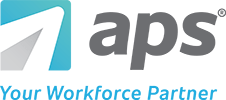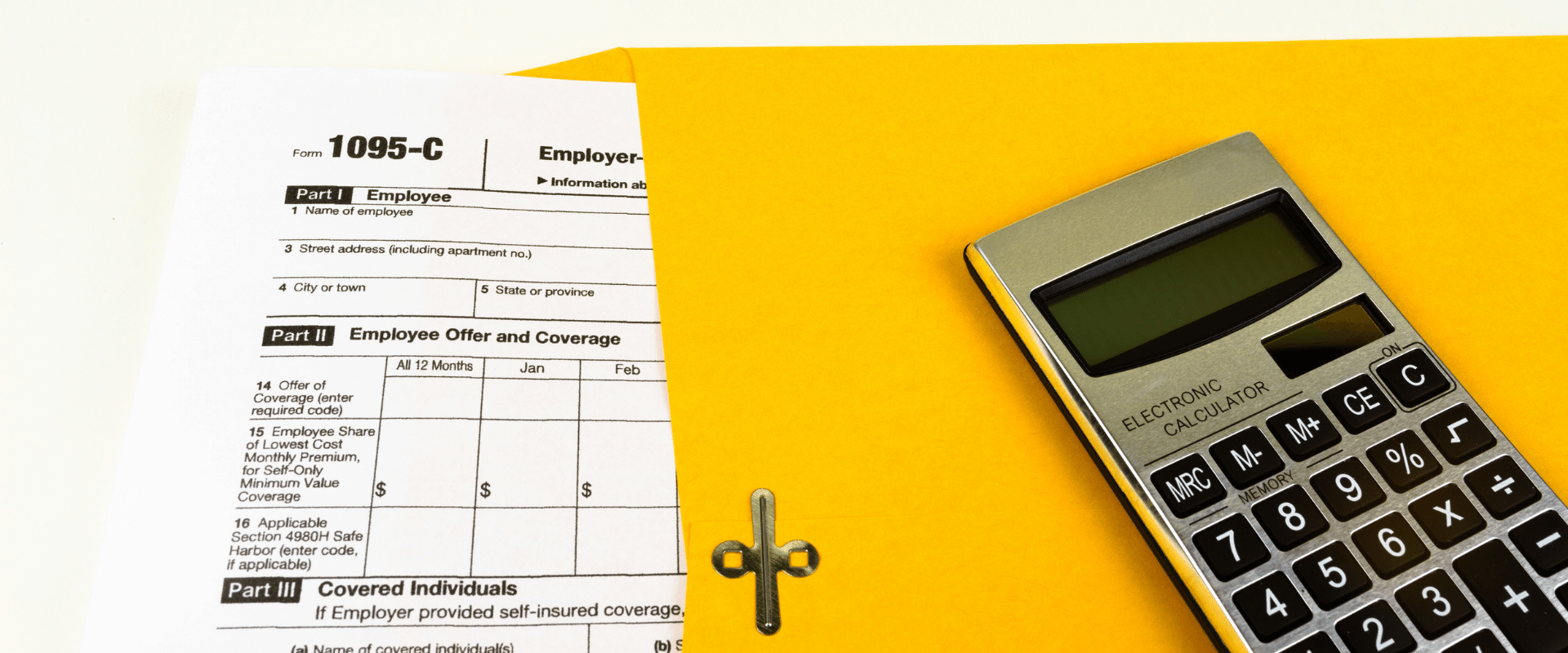Understanding how to choose Form 1095-C codes for lines 14-16 can be overwhelming. After all, healthcare coverage requirements and ACA compliance are challenging topics to navigate. If you enter incorrect codes, it could mean ACA penalties and more time spent fixing those errors.
To help you avoid these burdens, let’s review the different codes you can input into lines 14-16 of Form 1095-C so you’re submitting error-free ACA reporting.
Ask How We Can Make Payroll & HR Easier for You
What is Form 1095-C?
Form 1095-C is the IRS form employers provide to their employees detailing employer-based health coverage received during that calendar year. More specifically, this form tells employees their total coverage received and the dollar amount of personal contributions they made.
Every applicable large employer (ALE) furnishes Form 1095-C to individuals considered full-time employees for one or more months of the previous calendar year. Providing employees with information about their medical benefits is essential for ACA reporting compliance.
Who Must File Form 1095-C?
Form 1095-C provides information about medical benefits to employees and assists them in determining tax credit eligibility; but, employees aren’t required to have Form 1095-C to file their tax returns. Employers, however, are required to submit Form 1095-C to their workers and file it with the IRS. Here is what you need to include on Form 1095-C for each employee:
- Line 14: What medical benefit did you offer the employee?
- Line 15: How much did the medical benefits offer cost the employee?
- Line 16: What did the employee do when the offer was made, or why was the offer not made?
Note: Form 1095-C gets submitted alongside Form 1094-C, which acts as a “cover sheet” for ACA reporting purposes.
What Do the Codes on Form 1095-C Mean?
Every applicable large employer needs to make sure Form 1095-C has Lines 14-16 completed with the correct information. Here is a breakdown of each line and what the corresponding codes mean:
Line 14 - Offer Coverage
For Example
Employers must enter a code for each calendar month of the previous year, even if the employee was not a full-time employee for one or more months. If the same offer applies to all 12 months, complete the “All 12 Months” box.
Line 15 - Employee Share of Lowest Cost Monthly Premium for Self-Only Minimum Value Coverage
For Line 15, enter the employee share of the lowest-cost monthly premium for self-only minimum essential coverage (MEC), providing minimum value (MV) offered to the employee. This amount may not equal the actual amount the employee is paying for coverage.
For Example
Line 14 Codes | Line 14 Code Descriptions | Line 15 Entry |
|---|---|---|
1A | Qualifying Offer: Minimum essential coverage (MEC) providing
the minimum value (MV) offered to full-time employees with Employee Required Contribution equal to or less than 9.5% (as adjusted) of the mainland single federal poverty line, and at least MEC offered to spouse and dependent(s). | Leave Blank
|
1B | MEC providing MV offered to the employee only. | Required |
1C | MEC providing MV offered to the employee and at least MEC offered to dependent(s) (not spouse). | Required |
1D | MEC providing MV offered to the employee, and at least MEC offered to the spouse, not dependent(s). Do not use code 1D if the coverage for the spouse was offered conditionally. Instead, use
code 1J.
| Required |
1E | MEC providing MV offered to the employee, and at least MEC was offered to dependent(s) and spouse. Do not use code 1E if the coverage for the spouse was offered conditionally. Instead, use
code 1K.
| Required |
1F | MEC NOT providing MV offered to the employee; employee and spouse or dependent(s); or employee, spouse, and dependents. | |
1G | An offer of coverage for at least one month of the calendar
year to an individual who was not an employee for any month of
the calendar year or to an employee who was not a full-time employee for any month of the calendar year (which may include
one or more months in which the individual was not an employee) and who enrolled in self-insured coverage for one or more months of the calendar year.
NOTE: Code 1G applies either for the entire year or not at all. | Leave Blank
|
1H | No offer of coverage (employee was not offered any health coverage or employee offered coverage that is not MEC, which may include one or more months in which the individual was not an employee). | Leave Blank
|
1J | MEC providing MV was offered to the employee, and at least MEC conditionally offered to the spouse; MEC was not offered to dependent(s). | Required |
1K | MEC providing MV offered to the employee; at least MEC offered to dependents, and at least MEC conditionally offered to the spouse. | Required |
1L | Individual coverage health reimbursement arrangement (HRA) is offered only with affordability determined by using the employee’s primary residence location ZIP Code.
| Required |
1M | Individual coverage HRA offered to you and dependent(s) (not spouse) with affordability determined using the employee’s primary residence location ZIP Code. | Required |
1N | Individual coverage HRA offered to you, spouse, and dependent(s) with affordability determined using the employee’s primary residence location ZIP Code. | Required |
1O | Individual coverage HRA offered to you only using the employee’s primary employment site ZIP Code affordability safe harbor. | Required |
1P | Individual coverage HRA offered to you and dependent(s) (not spouse) using the employee’s primary employment site ZIP Code affordability safe harbor. | Required |
1Q | Individual coverage HRA offered to you, spouse, and dependent(s) using the employee’s primary employment site ZIP Code affordability safe harbor. | Required |
1R | Individual coverage HRA that is NOT affordable offered to you; employee and spouse or dependent(s); or employee, spouse, and dependents. | Required |
1S | Individual coverage HRA offered to an individual who was not a full-time employee. | Required |
1T | Individual coverage HRA offered to employee and spouse
(not dependents) with affordability determined using employee’s
primary residence location ZIP code. | |
1U | Individual coverage HRA offered to employee and spouse
(not dependents) using employee’s primary employment site ZIP
code affordability safe harbor. |
Line 16 – Section 4980H Safe Harbor Codes and Other Relief
Line 16 provides the IRS information to administer the employer shared responsibility provisions. The following are the available codes in Code Series 2 that an employer may choose from and what they mean. If the same code applies for all 12 calendar months, you may enter it in the “All 12 Months” box. You will also leave the monthly boxes blank. If none of the codes apply for a calendar month, leave the line blank for that month.
Line 16 Code | Line 16 Code Descriptions |
|---|---|
2A | Employee not employed during the month
|
2 | Employee not a full-time employee for the month. |
2C | Employee enrolled in health coverage offered for the entire month. |
2D | The employee in section 4980H(b) Limited Non-Assessment Period: The employee is waiting period and not yet eligible for coverage.
|
2E | Multi-employer interim rule relief. |
2F | Section 4980H affordability Form W-2 safe harbor: The employer offered the employee coverage that was considered affordable based on the employee’s W-2 wages, but the employee did not enroll. |
2G | Section 4980H affordability federal poverty safe harbor. The employer offered the employee coverage that was considered affordable based on the federal poverty line, but the employee did not enroll. |
2H | Section 4980H affordability rate of pay safe harbor. The employer offered the employee coverage that was considered affordable based on the rate of income, but the employee did not enroll. |
If more than one code applies to Line 16, use the following guidelines:
- If 2E and any other Code series 2 applies, enter 2E
- If 2C and any other Code series 2 applies other than Code 2E, enter 2C
- If 2B and 2D apply, enter 2D
NOTE: There is no code to enter on Line 16 to indicate that a full-time employee offered coverage either did not enroll in the coverage or waived the coverage.

Want More Information on Annual Reporting?
Read Our Year-End Payroll Guide.
How APS Can Help with Form 1095-C Reporting
APS offers a compliance and reporting solution that takes the complexity out of the Affordable Care Act:
- Our error-checking algorithm ensures 1095-C codes are valid and data is formatted correctly for reporting.
- Pre-populated forms ensure you accurately capture and report health plan coverage information to the IRS.
- Dedicated tax compliance experts help you with questions and answers so you can maintain compliance.
- We’ll even e-file on your behalf.
To learn more about how APS can help you with Form 1095-C reporting, schedule a demo with us today!