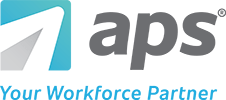How to Pay Employees When Payday Falls on a Holiday
Does Direct Deposit Go Through on Holidays?
The simple answer to this question is no. The Automated Clearing House (ACH) is the electronic network that processes direct deposits. They only handle direct deposit transfers Monday through Friday. ACH transfers exclude holidays and weekends.
Therefore, when payday falls on a holiday, employee direct deposits can be delayed. With 93% of American workers using direct deposit to get paid, it’s essential to plan accordingly for paydays that occur during holidays.
When Does Direct Deposit Hit After a Holiday?
One of the biggest HR challenges in the hospitality industry is staff attrition. This term refers to when an employee leaves and their position is not filled. If you submit payroll on a holiday, direct deposits won’t transfer from your business account to employees’ accounts until the following banking day.
For example, if you schedule direct deposits on Thanksgiving, your transaction won’t go through until Friday, the day after. This delay in direct deposit is why it’s standard practice for organizations to pay employees the day before a holiday occurs.
Can an Employer Pay an Employee Late Because of a Holiday?
The Fair Labor Standard Act (FLSA) of 1938 governs employers’ obligations to pay employees regularly. However, it doesn’t provide guidance when payday falls on a holiday. The FLSA does stipulate that pay frequencies can’t be random. This requirement means if you pay employees monthly, you can’t switch back and forth between a monthly and a weekly pay schedule.
While federal laws don’t provide holiday pay standards, many states have different frequency laws that regulate how often employees must receive pay. You can access a complete list of state pay frequencies here. If a holiday puts you at risk for delayed payment, we suggest processing your payroll one business day earlier. An earlier payroll date enables you to reduce your risk of legislative error by paying employees the day before the holiday occurs.
While federal and state laws have dictations for pay frequency, there are a few exceptions to the rule. You can change your pay frequency if all of the following situations apply:
- You have a legitimate business reason
- The change is permanent
- You are not avoiding overtime or minimum wages
- You don’t unreasonably delay payment of wages
*Please note this article is not legal advice. If you need assistance regarding legal pay requirements, please consult with your lawyer or tax professional.
Don’t Have a Tax Expert on Hand?
Can an Employee Still Get Paid on a Bank Holiday?
Now that you’ve learned about regular holidays let’s talk about what happens when payday falls on a bank holiday. Most transactions are halted on bank holidays because these days are set aside by the Federal Reserve for the observance. Some examples of bank holidays are Martin Luther King Jr. Day and Memorial Day. These holidays can be problematic for employers, especially those who pay their employees on a particular day each month.
Banking holidays operate like regular holidays; therefore, you can prepare your payroll processing similarly. If financial institutions are closed, you can opt to process your funds the day before your regular payroll date.
Processing payroll in advance ensures your employees get paid early. If you don’t run payroll earlier, payments will be delayed until the business day after the banking holiday. To avoid delaying employee payments, you can use a federal banking holiday chart like the one we listed below.
Standard Federal Banking Holidays* | |
|---|---|
New Year’s Eve Day | January 1st
|
Martin Luther King Jr. Day | January 18th
|
Washington’s Birthday /
Presidents’ Day | February 15th
|
Memorial Day | May 31st
|
Independence Day | July 4th
|
Labor Day | September 6th
|
Columbus Day | October 11th
|
Veterans Day | November 11th
|
Thanksgiving Day | November 25th
|
Christmas Day | December 25th
|
A payroll and HR provider can also help you streamline bank holiday pay. Many payroll solutions offer automatic banking day reminders and holiday preloading. Holiday preloading automates the process of assigning holiday hours to employee time cards.
Since holidays are generally hectic, a preloading tool eliminates the need to manage holiday pay individually. If your company doesn’t offer holiday time off, managers can bulk-assign holiday pay to employees.
What Happens if Payday Falls on Saturday or Sunday?
Regardless of what frequency you use to pay your employees, some of your scheduled paydays will land on weekends. You need to adjust your payroll process when payday falls on a weekend, just like holiday pay. A common practice is to pay your employees on Friday if payday falls on a Saturday and Monday if payday falls on a Sunday.
Does Your Provider Offer Holiday Preloading?
How to Pay Employees During Holidays
1. Follow a Payroll Schedule
A payroll schedule is a great way to keep organized and stay on track with employee pay. When each year starts, you’ll want to sit down with your HR department and work to create a payroll calendar. Here are some additional things to keep in mind when creating your payroll schedule:
Maintain Consistency
Make it Simple
Once you have created your payroll calendar, circle any payday changes due to holidays or weekends. A more visible date keeps change at the front of employees’ minds. Have a manager from another department review the calendar to see if it is easy to comprehend.
Then, distribute the calendar to your employees via email, Slack, Google Teams, etc. You can also link the calendar to the homepage of your employee intranet site.
Create Reminders
What Our Customers Say
2 days to 2 hours
Deborah Raney
How APS Can Help With Holiday Payroll
APS’ all-in-one payroll and HR technology automates holiday pay. With holiday preloading, you can eliminate the need to apply holiday pay to employees manually. Our Holiday Preloading Wizard makes it easy to add new holidays, select employee requirements, and choose when to apply holidays to time cards.
Our blackout dates feature lets you handle time-off requests proactively, especially during busy times of the year. Dates may be restricted for employees to request time off, ensuring adequate staffing during critical periods.
Avoid manual processes and automatically process your payroll in hours. Utilizing a unified solution like APS will make your employee pay process easier during the holiday season and all year long. Schedule a demo to learn more about how we can help you today!