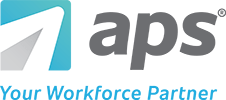Managing employee schedules effectively is essential for keeping daily operations running smoothly. A disorganized scheduling process can lead to confusion, wasted time, and added administrative burden. That’s why APS updated its Scheduling tool to save you time and reduce errors.
With a more user-friendly design and simplified navigation, creating and managing schedules has never been this straightforward. Learn how we can help make workforce management easier and more efficient.
Why Our Scheduling Feature Refresh Matters
Scheduling is vital to a company’s success, especially in fast-paced industries like healthcare and hospitality. Managing shifts, tracking availability, and handling last-minute changes can be challenging. However, APS’ new Scheduling interface makes it easier. In healthcare, it can help maintain adequate staffing levels for patient care, while in hospitality, it can assist in managing peak hours and seasonal demands.
APS’ updated Scheduling tool is a core feature of our HR time and attendance software. Get a clear weekly view of employee schedules and make real-time changes. Create the schedules you need using our more streamlined process for greater efficiency. Simplify tasks and keep your team organized with minimal effort.
What You Can Expect from Our Scheduling Refresh
Enhanced Interface
Our updated Scheduling tool now offers an employee-centric view organized by department, making it vastly easier to parse information. Unlike the previous shift-centric design, which could be difficult to consume visually, the new layout allows managers to see who is working, when, and where quickly. With everything in one place, managers can create, modify, and oversee schedules from a single, easy-to-use dashboard. This helps streamline tasks and makes shift management quicker and more intuitive.
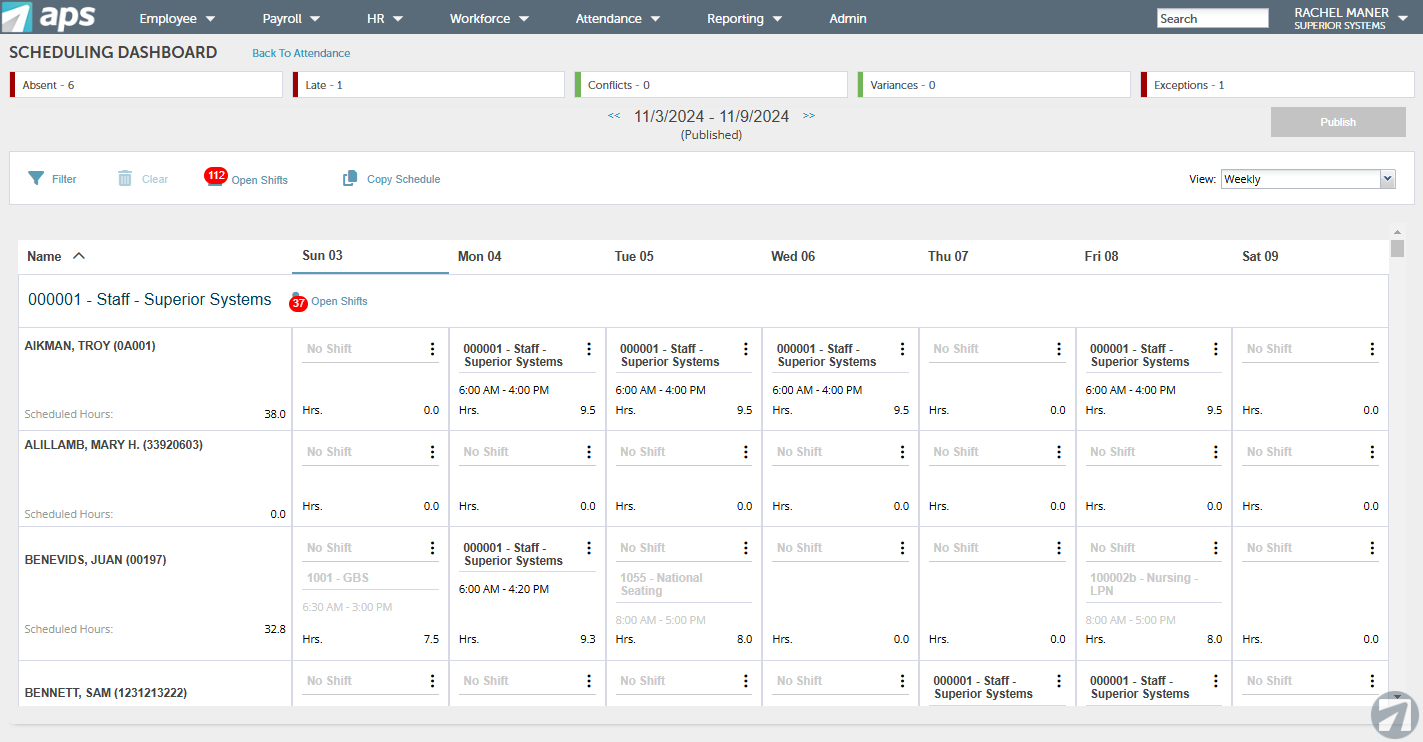
Improved Navigation
Our Scheduling software now performs faster. You can easily load, create, and change schedules with little wait time. The enhanced navigation saves time on schedule management and makes sure that each shift is covered.
Faster Performance
We know your time is valuable, so our Scheduling tool is now optimized for speed. Managers can load, create, and adjust schedules with ease.
Handling schedules become more efficient with quicker load times and a streamlined interface. Save time with fewer delays, helping you focus on other essential tasks.
Flexible Scheduling Options
Our refreshed tool offers greater flexibility, supporting both full-time and part-time employees. The system allows you to customize schedules to meet unique workforce needs, including seasonal demands. You can build recurring schedules or one-time shifts.
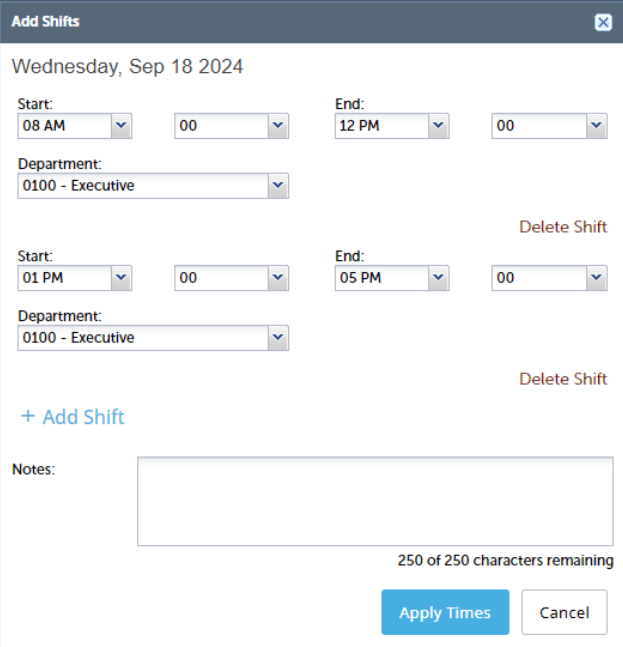
Real-Time Collaboration
Instant updates allow managers to respond to changes quickly. Employees can view their schedules in real-time, allowing for better planning and faster responses to time-off requests. This enhanced communication leads to a smoother workflow and higher employee satisfaction.
Role-Based Access
With role-based access, managers control who can view, edit, and manage schedules. This feature provides an extra layer of security. Make sure the right people have access to necessary scheduling information.
How Our Scheduling Tool Benefits Businesses
Save Time and Reduce Errors
The updated Scheduling tool allows managers to create schedules quickly, reducing the chance of overlapping shifts or unassigned gaps. This not only saves time but keeps operations running smoothly, helping you work more efficiently and productively.
Real-Time Updates for Better Coordination
Real-time updates keep schedules up-to-date, allowing managers to adjust shifts based on employee availability. This feature gives you more control and reduces stress, ensuring the right team members are scheduled at the correct times.
This means the right team members will be scheduled at the correct times. Our feature helps reduce miscommunications and makes handling shift swaps or last-minute changes easy.
Seamless Payroll Sync
APS’ Scheduling tool works seamlessly with our payroll system. Any changes in employee hours or shifts automatically sync with payroll, ensuring accurate time tracking and pay calculations. This eliminates the need for manual data entry, giving you a sense of security and confidence in the accuracy of your payroll.
Easier Management of Complex Schedules
Our tool’s intuitive design makes managing a complex workforce easier. The updated interface allows managers to assign shifts, adjust availability, and fill open positions—all from one screen. This streamlined approach makes scheduling efficient for even the busiest teams, whether you’re managing a large team with varying shifts or a smaller team with consistent schedules.
Scalable for Growing Teams
The APS Scheduling tool adapts as your business grows. Whether you’re managing a small team or a significant workforce across multiple locations, this tool scales with your needs. Its flexibility helps you schedule accurately as your team expands.
Improved Employee Experience
Employees can access their real-time schedules through APS OnLine or the mobile app. They can view their schedule and request time off, completing these tasks more effectively.
Why Efficient Schedule Management Boosts Employee Engagement
Effective scheduling does more than keep businesses organized. It can also improve employee morale and engagement. When employees can easily view and request changes, they feel more in control of their work-life balance. This transparency fosters trust between managers and staff.
Employee engagement is crucial in retention in industries with high turnover or demanding hours. Studies have shown that companies with a highly engaged workforce have 21% higher profitability. By making scheduling transparent and accessible, APS empowers employees to manage their schedules actively. This makes it easier for businesses to retain skilled employees, boosting productivity and reducing turnover costs.
Key Features
Customizable Shift Options
With APS, scheduling isn’t one-size-fits-all. Our tool allows you to build custom shifts so you can plan for regular work hours and fluctuating seasonal needs. This flexibility is ideal for businesses with specific scheduling requirements.
Overtime Visibility
Easily identify when an employee’s scheduled hours exceed the weekly regular hour limit. Days that contribute to overtime are highlighted in red, giving managers a clear view of overtime shifts at a glance. This function streamlines planning, helping managers track and manage overtime scheduling effectively.
Copy Schedule Feature
To save time, you can quickly copy a previous week’s schedule into a new one. After copying, the shifts appear as drafts and can be published with any needed adjustments. This feature is perfect for managers who must create consistent schedules across weeks.
Conflict Management Alerts
Our system highlights scheduling conflicts, like overlapping shifts or employees scheduled for time off. This allows you to address these conflicts before they cause issues. The Scheduling Dashboard shows all alerts in one place, making it easy to resolve conflicts quickly.
Open Shifts Function
When an employee can’t work a shift, it can be marked as “Open.” Managers can easily reassign it to another available team member. This keeps the schedule accurate and makes sure that all shifts have an employee to cover them.
How to Get Started with the New Scheduling Tool
The Scheduling refresh is live and ready to use if you’re a current APS client. You can access the updated feature through APS OnLine or eSELFSERVE.com.
Looking for a way to transform your scheduling process? Discover how APS’ Scheduling tool can help your business stay organized while making payroll a breeze.