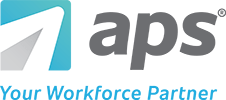As of May 1, all employers are required to use the new Form I-9 (dated 10/21/19). Additionally, the recent COVID-19 events have led to the U.S. Citizenship and Immigration Services (USCIS) releasing changes to Form I-9 documentation requirements. In this article, we discuss how these I-9 changes may affect you and other important information you need to know to maintain compliance.
Limitations and Liabilities
- If there are employees physically present at a work location, then in-person verification of identity and employment eligibility documentation for Form I-9 continues to be required. However, if newly hired employees or existing employees are subject to COVID-19 quarantine or lockdown protocols, DHS will evaluate this on a case-by-case basis.
- Employers may designate an authorized representative to act on their behalf to complete Section 2 and may be any person the employer designates to complete and sign Form I-9 on their behalf. However, employers are liable for any violations in connection with the form or the verification process, including any violations in connection with the form or the verification process, including any violations of the employer sanctions laws committed by the person designated to act on the employer’s behalf.
Section 2 Documents Must be Inspected Remotely
Employers must still inspect the Section 2 documents but may do so remotely (for instance, over a video link, fax, or email). Employers must also obtain, inspect, and retain copies of the documents they inspect, within three business days so as to complete Section 2. Employers are also directed to:
- Enter “COVID-19” as the reason for the physical inspection delay in the additional information field of Section 2 once physical inspection takes place after normal operations resume; and
- Add “documents physically examined,” with the date of inspection to either the additional information field of Section 2 or to section 3 (as appropriate) once the documents have been physically inspected.
Employers may implement remote document inspections until May 19, 2020 (“up to 60 days from the date of the announcement”) or within three business days after the termination of the National Emergency, whichever comes first. Importantly, employers who implement remote onboarding and telework policies must provide documentation for each employee. This burden rests solely with employers.
In-Person Verification Required after Normal Operations Resume
Once normal operations resume, all employees who were onboarded using remote verification must report to their employer within three business days for in-person verification of identity and employment eligibility documentation they presented for their Form I-9. Once the documents have been physically inspected, the employer should add “documents physically examined” with the date of inspection to the Section 2 additional information field or to section 3, as appropriate.
Any audit of subsequent Forms I-9 would use the “in-person completed date” as a starting date for record retention purposes for these employees only.
Temporary Extension for Expired List B Documents That Have not Been Extended
List B documents that expire on or after March 1, 2020, and have not been extended by the state may be treated the same as if the employee presented a valid receipt for an acceptable document for Form I-9 purposes.
If an employee presents their driver’s license that expired on or after March 1 and it was not extended by the state, employers should:
- Record the documentation information in Section 2 under List B, as applicable; and
- Enter the word “COVID-19” in the Additional Information field.
When the DHS ends this temporary policy, employers must require the employee to provide a valid unexpired document within 90 days. (The replacement for the expired document is preferred, but employees may choose to present a different document or documents to satisfy the I-9 requirements.) At that time, in the Section 2 Additional Information field, employers must:
- Record the number and other required document information from the actual document presented; and
- Initial and date the change.
Procedure for List B Documents That Have Been Extended
If the employee’s List B identity document expired on or after March 1, 2020, and the issuing authority has extended the document expiration date because of COVID-19, the document is acceptable as a List B document for Form I-9 (not as a receipt) during the extension timeframe specified by the issuing authority. In that case, the employer must:
- Enter the document’s expiration date in Section 2; and
- Enter “COVID-19 EXT” in the Additional Information field.
Employers may also attach a copy of a webpage or other notice indicating that the issuing authority has extended the documents. Employers can confirm that their state has auto-extended the expiration date of state IDs and driver’s licenses by checking the state Motor Vehicle Administration or Department of Motor Vehicles website.
The employee is not required to present a valid unexpired List B document later.
E-Verify
Employers participating in E-Verify should use the employee’s expired List B document number from Section 2 of the Form I-9 to create an E-Verify case as usual within three days of the date of hire. Even if a state has automatically extended the employee’s driver’s license because of COVID-19, employers should enter the expiration date as printed on the employee’s document when creating the E-Verify case.
Form I-9 Basics
Employers participating in E-Verify should use the employee’s expired List B document number from Section 2 of the Form I-9 to create an E-Verify case as usual within three days of the date of hire. Even if a state has automatically extended the employee’s driver’s license because of COVID-19, employers should enter the expiration date as printed on the employee’s document when creating the E-Verify case.
Form I-9 Basics
The Employment Eligibility Verification Form (Form I-9) is used to verify the identity and employment authorization of individuals hired for employment in the U.S. The USCIS has been using the Form I-9 since 1986 under IRCA as a means to restrict employers from knowingly or unknowingly hiring unauthorized individuals for employment in the United States.
Under the IRCA, employers are also prohibited from:
- Continuing to employ an individual knowing that they are unauthorized for employment in the United States.
- Hiring any individual, including a U.S. citizen, for employment without verifying their identity and employment authorization on Form I-9.
Is There a New Form I-9?
The new version of the form I-9 was released January 31, 2020. Additional forms available include:
Who Needs to Complete a Form I-9?
Individuals must complete a Form I-9 to be legally employed in the United States. These individuals are required to present documents confirming their identity and employment authorization to complete Form I-9 for employment. Once the form is completed, then employers must examine the documents to determine if they are reasonably genuine, and then record the document information on Form I-9. In addition to verifying an individual’s documents, employers must retain the forms for a designated period and provide them for inspection by authorized government officers.
How Long is an I-9 Good for?
Employers must keep original I-9s on file for all employees for three years after the date of hire, or one year after the date employment ends, whichever is later. Remember, I-9s need to be stored separately from other personnel files.
Do I-9 Forms Have to be Updated?
Businesses do not have to update Form I-9 for employees as new versions of the Form are released. Employees are required to update an employee’s documentation only when the employee’s employment authorization document (EAD) or receipt has expired. Reverification of an individual’s EAD should occur before the actual expiration date of the work authorization to allow employees to update their documents. If the employer is unable to reverify the work authorization document, the worker is no longer eligible for employment.
Why is it Important to Keep Updated I-9s?
In recent years, enforcement efforts have increased, making it more important now than ever for employers to keep Form I-9s updated to avoid civil fines and criminal penalties.
Employers can violate the Immigration Reform and Control Act (IRCA) and Form I-9 policies by:
- Knowingly hiring an unauthorized individual for employment in the United States or knowingly continuing to employ an unauthorized individual.
- Failing to comply with Form I-9 verification requirements or failing to notify the Department of Homeland Security of a Final Nonconfirmation (FNC) of an individual’s eligibility for U.S. employment.
- Committing document fraud or abuse to satisfy a requirement of the verification process.
- Unlawful discrimination against an employment-authorized individual.
- Hiring, recruiting, or referring unauthorized aliens.
What Happens if I Violate the IRCA Policy?
Employers who violte these IRCA policies may be subject to:
- Civil Fines and/or Criminal Penalties: Employers who continually violate IRCA and Form I-9 policies may be subject to civil fines and criminal penalties.
- Court Order: Employers may receive a court order requiring the employer to hire or back pay an individual who was discriminated against based on their Form I-9.
- Court Order: Employers may receive a court order requiring the employer to hire or back pay an individual who was discriminated against based on their Form I-9.
How a Payroll and HR Solution Can Help With Form I-9 Compliance
With the approaching expiration date, does your current payroll and HR solution track and manage the Form I-9? If not, you may be exposing your company to compliance risks and hefty penalties. Consider switching to a unified workforce management solution that collects and stores Forms I-9 in a single solution. With a single solution, you’re able to track and manage Forms I-9 the following ways:
Document Management
The USCIS requires employers to store their Forms I-9 with personnel records onsite or at an off-site storage facility. Forms I-9 can be stored in either a paper, microfilm, or electronic format. Having an online payroll and HR solution that offers online document management makes it easy to store all of your important employee documents electronically in a secure, unified database.
Form I-9 Compliance
A payroll and HR platform that tracks employee verification documents helps organizations follow USCIS requirements and ensures compliance. Having a solution that provides a list of expired verification documents and documents that are about to expire creates a more proactive management strategy for I-9 requirements and decreases the risk for an audit.
Staying Compliant With Form I-9
With these recent COVID-19 changes to Form I-9 requirements, now is a great time to evaluate your current compliance processes. Review how your company is updating, storing, and managing procedures for these forms to determine if anything needs streamlining.
When you work directly with your organization’s hiring and onboarding processes, it’s best to stay informed on immigration-related policy and form updates that will affect your business and employees. Consider implementing a payroll and HR solution that electronically houses your data, so you can securely store and manage Form I-9 information while reducing compliance risk for your company.