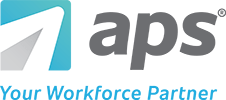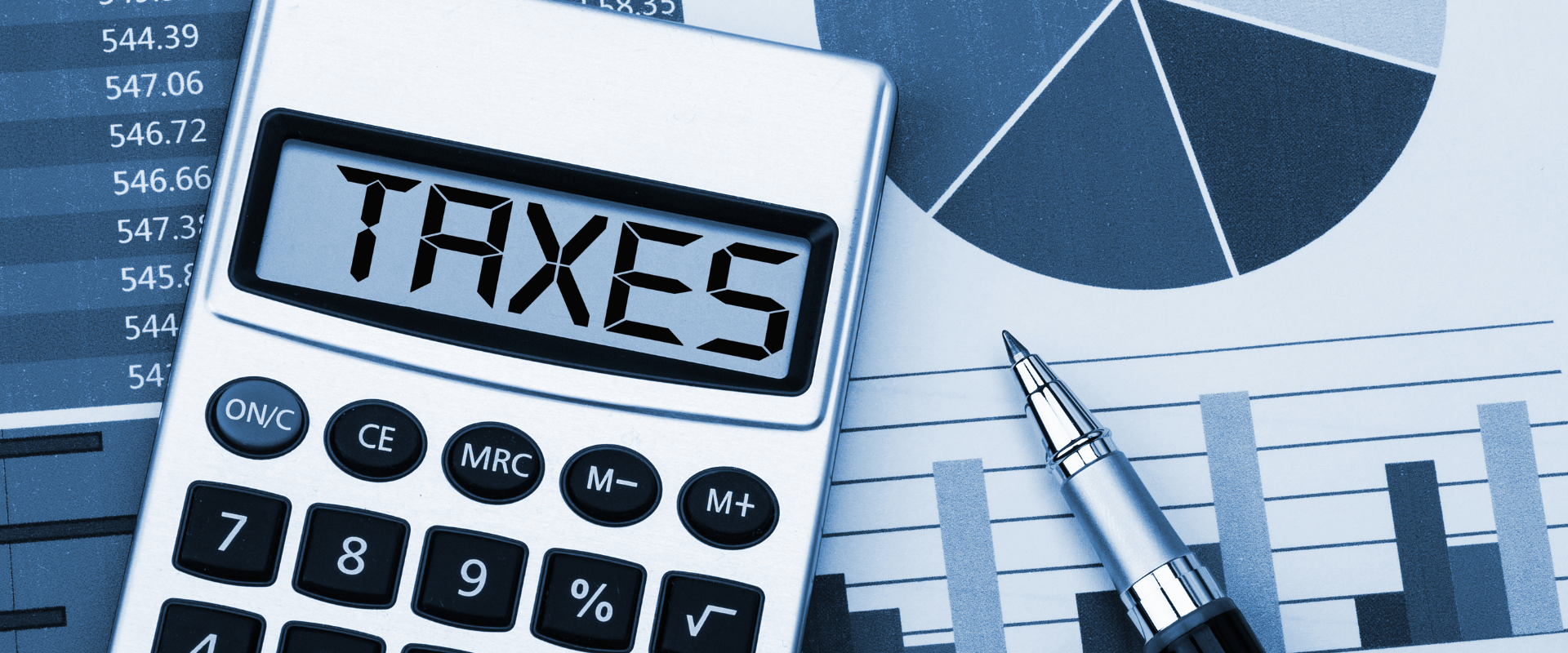Businesses increasingly rely on technology to streamline benefits administration, hiring, and payroll processes. However, the process of researching and selecting HR software can be overwhelming. An HR software demo can help you see a platform’s capabilities before buying. So how do you make the most of demos?
This article will discuss what to expect during an HR software demo. We’ll also talk about preparing for a demo, what questions to ask, and what happens after seeing a software demo.
What is an HR Software Demo?
An HR software demo helps potential users understand the platform’s features and benefits. During a demo of HR software, a representative of the provider walks you through the system’s functionality. During this time, you see firsthand how it could potentially help solve your current business challenges.
Why is a Demo of HR Software Important?
Demos are crucial because they provide you with the information needed to make an informed decision. Buying HR software is an investment, and you want to ensure you’re making a wise choice. In addition, viewing a demo of an HR management system allows you to see if a particular solution can meet your unique needs.
You can dive deeper into specific features and see how well they solve the current business problems you’re facing. Then, you can take this information and use it to compare other software providers you’re considering.
When to Schedule a Demo
If you’re spending hours handling HR tasks or losing time hopping between multiple software platforms, it’s time to schedule a demo. First, prepare a list of your preferred HR system features. Then, prioritize your list based on the features most important to you. Finally, let that list be your guide so you can choose the best software to demo.
Consider utilizing websites like G2 and Software Advice to find potential HR vendors. These sites are known for their effective software comparisons and proactively answer any questions you might have. They also rank software based on authentic user feedback. Unlike Googling a solution and learning about it on a company’s website, these sites give you an unbiased view into what it’s like to work with a particular software provider.
Once you’ve reviewed potential providers, add them to a list of demo candidates.
How to Prepare for a Technology Demo
There are a few things you can do to prepare for a demo so you’re not wasting the sales rep’s time or yours. First, you should only have three to five software demonstrations scheduled; any more than that, and you won’t have time to dive deep enough into each system properly.
Second, you should have received some sort of pre-demo email or phone call from your rep, and it should contain important information on what to expect. If you haven’t done so already, make sure you’ve communicated your pain points and system specifications; this way, the reps can prepare accurate demos tailored to your needs.
Demos can last anywhere from fifteen minutes to over an hour, so be sure you’re blocking out enough time in your day. Also, make sure you have included other influencers and decision-makers who need to be involved in the process. It would be frustrating vetting and finding the perfect software solution only to find out you couldn’t implement it because you didn’t notify someone else who needed to be involved in the purchasing process. Here’s a graphic representation of what we’re talking about:
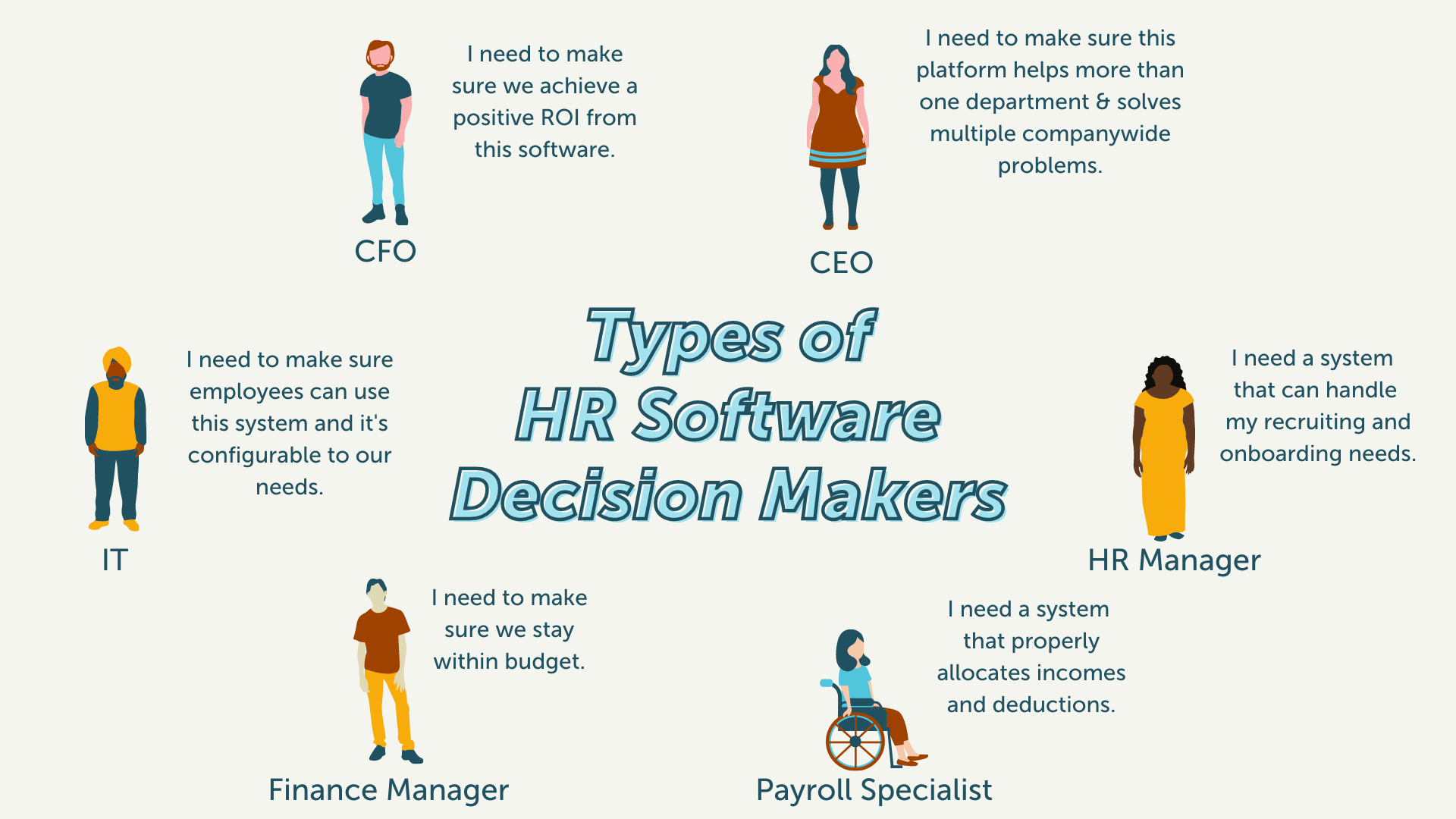
A quick research/review session of the provider you’re evaluating beforehand can also be a helpful reminder of who you will be considering. Have the essential requirements you’ll be expecting from a management software written down, as well as questions you have about their products and services, so you easily steer the conversation back to what your needs are should the demo go off-topic.
Quick Tip: The first demo needs a high-level overview that touches on your major pain points. They should become more thorough as you go through more demos if needed.
During the Demo
The day of the demo has arrived. You’ve prepared for it, and you have your essential requirements and questions written down. Unfortunately, the demo is now in full swing, and you start to feel overwhelmed by what you’re seeing. It’s easy to get distracted during a demo or hung up on a feature you don’t need.
Staying focused on what you initially were looking for will help. Schedule another demo to go over features you may not have had time to cover if you like what you see. Here are a couple of system attributes to be on the lookout for during the demo:
Technology
If you want a single-system HCM solution, a demo is a perfect time to vet the centralized database. Note URL changes as the rep walks you through the system to determine if the platform is centralized. If the URL completely changes as the representative goes from platform to platform, that’s a sign the software is patched together and not on one database. Also, ask to see a live demonstration of the demo and not a slideshow made up of screenshots from the system.
Questions to ask about technology:What parts of the system are configurable to your organization’s needs? Can you quickly build out processes and workflows yourself, or do you have to work with the development team?
How will the platform adapt to your company’s growth? Are there performance management capabilities? Will you have to change and adopt a different version of their system, or will it grow organically with you?
How often is the system updated? Are those updates pushed out automatically, or is it a manual process? Are users working on the most recent version of the system at all times?
What are the mobile capabilities of the system? Is there an employee self-service online browsing experience or an app you can download?
Client Experience
Sometimes technology can be complicated. Issues come up, and you need the ability to reach out for help without waiting for hours on end. It’s essential to understand a software vendor’s support model and how they approach customer satisfaction so you know what to expect.
Questions to ask about Support:Pricing
Pricing might be a sensitive topic, but it’s a significant factor in decision-making, so it’s best to be upfront from the get-go. Be sure the provider has pricing stability within the contract and understands the startup and implementation fees.
Have your CFO or financial decision-maker in the room for these types of conversations. Research what a system should cost and compare that amount with what a sales rep has given you. Comparing amounts enables you to determine fair pricing.
Questions to ask about Pricing:Differentiators
It’s easy for the providers you’re evaluating to get muddled in your mind. Be sure to ask the rep what the differentiators are for their platform and make a note of them. You need to know what makes the provider special, or else why would you do business with them over some other provider?
Additional questions to ask:Quick Tip: Pretty isn’t equal to functional. Just because a solution is colorful doesn’t mean it can give you what you need. So don’t be distracted by flashy features during your evaluation!
What to Expect Post-Demo
Once a demo is over, you should expect some sort of recap email reviewing the topics discussed. Email your sales rep any questions you have that came up after the demo. As you begin to narrow down your list of potential providers, you may decide to schedule time for a second, third, or even fourth demo.
Take note in these later demos of who else your rep is bringing into the conversation. It’s always a great sign if you can speak with one of the software engineers or higher-level sales managers, as they may be able to explain specific details and features of a solution.
If the rep hasn’t done so already, be sure to request videos, screenshots, whitepapers, guides, ebooks, etc. – anything that will help you to remember who they are. Plus, it gives you an additional point of reference when it comes time to make your final decision.
You can never have too much information when it comes to demonstrations, and your sales representative should always be willing and ready to help you make the best decision for your company. Now that you know what to expect from a demo, we hope you are equipped with the tools to efficiently and effectively find the right HCM for your needs. Happy demoing!
How APS Can Help
Here at APS, our goal is to provide our customers with the best products and services. We build our software 100% in-house, thus putting our customers’ needs at the forefront of our designs. Software awards recognize us for our commitment to our customers, employees, and payroll and HR technology.
Schedule a demo below with one of our friendly reps to see how our HCM solution can streamline your workflows and free up your time.
Call us today at 855.945.7921 to learn more or request a customized demo.